If you don't want the images on your webpage to be stolen, there is a very effective way to deactivate the right clic.
Thanks to HachaPic, you can divide any image into as many pieces as you like, thus making it much more difficult to copy them. The program is so simple, all you have to do is select the image that you are going to cut, then select the number of columns and rows that you want, and you are done.
In just a few seconds, you will have the original image divided into many smaller images, without losing the original. In addition, a webpage will automatically pop up so that you can copy the html code in your website.
It is quite useful in terms of optimizing the loading of images, since even though you only see one image, there are actually several smaller images.
It is definitely a simple and practical tool that fulfills its roll perfectly.

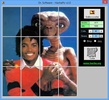





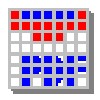












Comments
There are no opinions about HachaPic yet. Be the first! Comment